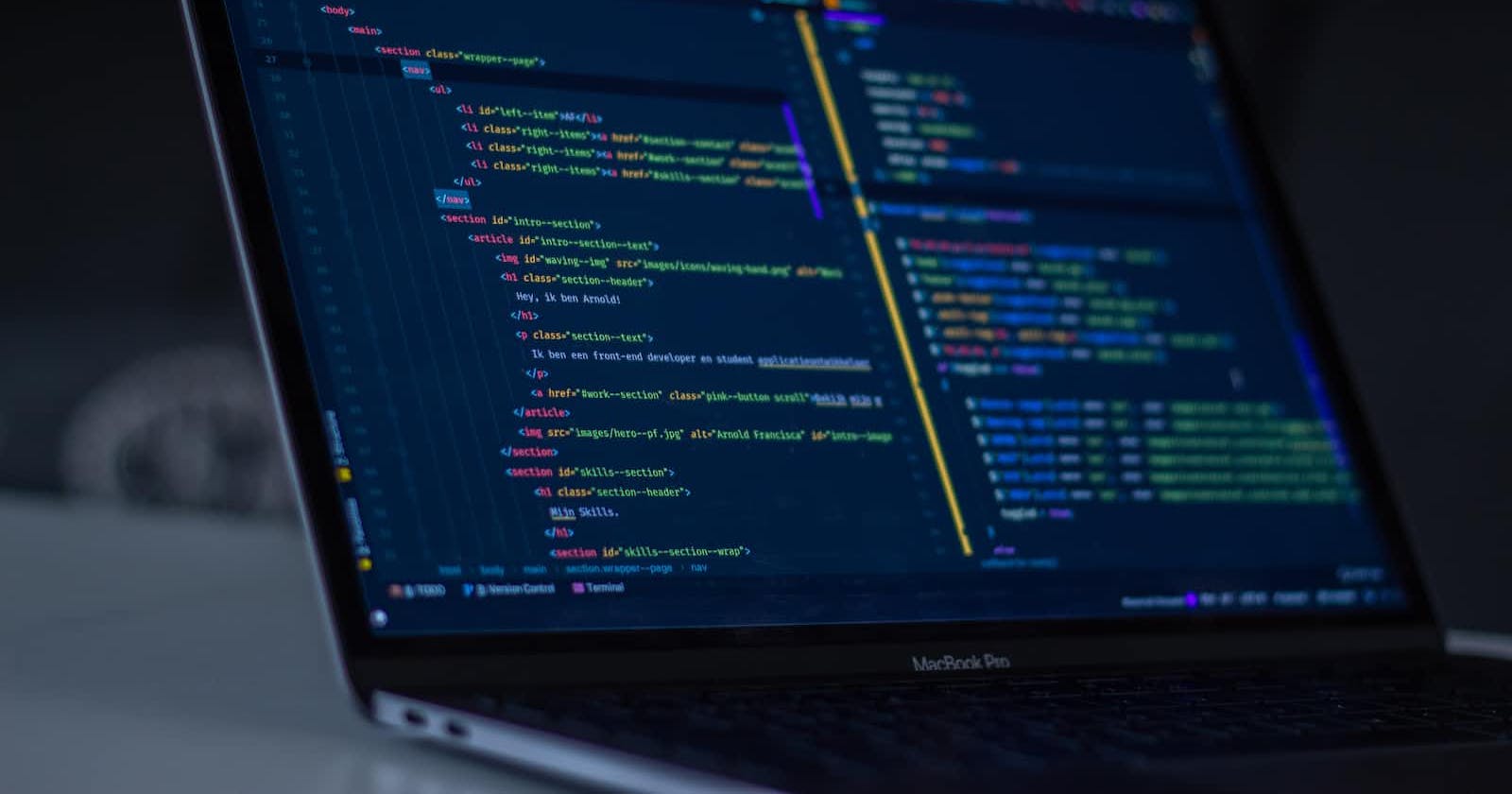Table of contents
No headings in the article.
Application performance tuning and decreasing the load time of a web application is very important for successful products. Redis, a versatile tool, is an open-source, in-memory data structure store, used as a database, cache, and message broker. In this blog, I will show you how to use Redis for Django caching.
Let’s assume you have already created a Django project in your pc.
Install redis and django-redis
sudo apt-get install redis-server
pip install django-redis
check redis in shell
$ redis-cli ping
output: PONG
Now add cache configuration in your Django application settings.py
CACHES = {
"default": {
"BACKEND": "django_redis.cache.RedisCache",
"LOCATION": "redis://127.0.0.1:6379/",
"OPTIONS": {
"CLIENT_CLASS": "django_redis.client.DefaultClient"
},
"KEY_PREFIX": "testApp"
}
}
We have enabled cache backend but none of the view is enable for cache.
Now we will enable cache for django per view
@cache_page( 60 * 15, "blog" );
def blog( request ):
...............
...............
response = render(request, 'template')
return response
Also, you can apply this decorator in urls.py, that is convenient for Class-Based Views or function base view:
from django.views.decorators.cache import cache_page
urlpatterns = [
url(r'^$', cache_page(600)(BlogListView.as_view()), name='articles_list'),
...
]
Template fragment caching
{% load cache %}
<h1>Articles list</h1>
<p>Authors count: {{ authors_count }}</p>
<h2>Top authors</h2>
{% cache 500 top_author %}
<ul>
{% for author in top_authors %}
<li>{{ author.username }} ({{ author.articles_count }})</li>
{% endfor %}
</ul>
{% endcache %}
{% cache 500 articles_list %}
{% for article in articles %}
<article>
<h2>{{ article.title }}</h2>
<time>{{ article.created_at }}</time>
<p>Author: <a href="{% url 'author_page' username=article.author.username %}">{{ article.author.username }}</a></p>
<p>Tags:
{% for tag in article.tags.all %}
{{ tag }}{% if not forloop.last %}, {% endif %}
{% endfor %}
</article>
{% endfor %}
{% endcache %}
If you need per user base separate caching then we can use this way
{% cache 500 personal_articles_list request.user.username %}
<!-- ... -->
{% %}
The low-level caching
from django.core.cache import cache
class AuthorListView(ListView):
...
def get_context_data(self, **kwargs):
context = super().get_context_data(**kwargs)
authors_count = cache.get('authors_count')
if authors_count is None:
authors_count = Author.objects.count()
cache.set('authors_count', authors_count)
context['authors_count'] = authors_count
...
return context
cached_property decorator
class UserBio(models.Model):
username = models.CharField(max_length=64, db_index=True)
email = models.EmailField()
bio = models.TextField()
@cached_property
def articles_count(self):
return self.articles.count()
Django cache clear
from django.core.cache import cache
# all cache delete
cache.clear()
# specifiq cache delete by cache key
cache.delete('authors_count')
Thanks for reading